Why WordPress is so hard to use?
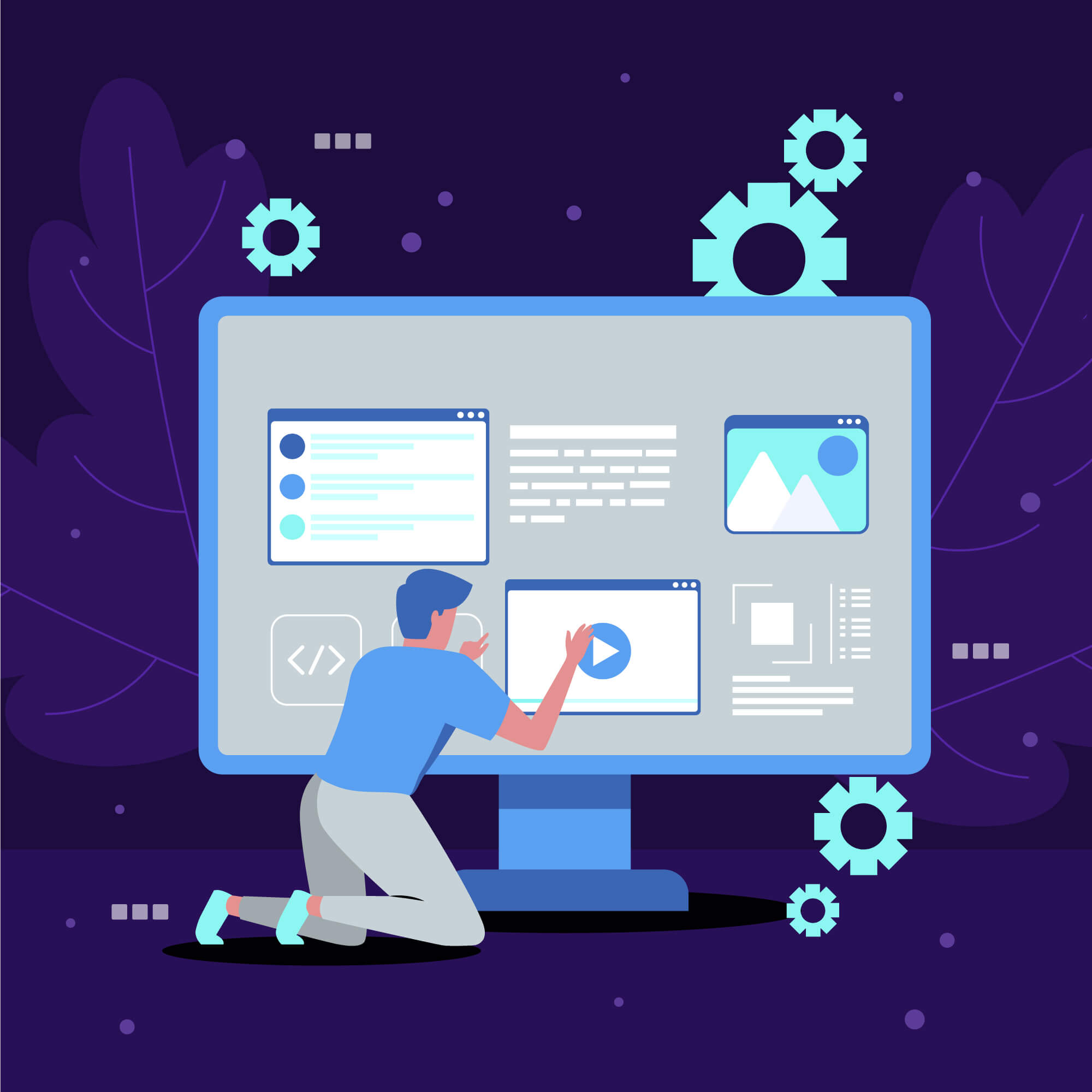
WordPress is the most popular Content Management System known for its flexibility and versatility. Users can create any type of website using a wide variety of plugins available for free and paid. However, this very flexibility can be overwhelming for newcomers. With a vast array of plugins catering to various functionalities, it's easy to see why some might find WordPress difficult to navigate, especially for those without priorweb development services experience. Have you ever thought about why they think it is hard?
Let's get to know the reason for everyone being concerned about it.
- Open-source:
- Customization Complexity:
- Regular Updation:
- Learning Curve:
- Security Concern:
The open-source nature of WordPress makes it hard for some users as they install WordPress software on their hosts making it a complex task to handle every activity themselves.
Beginners and users without technical knowledge may find WordPress a complex one. High customization options and features available on the websites will be confusing for them to navigate.
WordPress, its themes, and plugins are updated regularly to improve the introduction of new features. So there might be certain changes in the functioning of the WordPress website. The users will have to adapt to these changes and must learn the new functional updates.
WordPress has a learning curve associated with it. It takes time for users to understand various functionalities and features in WordPress such as plugins, themes, widgets, etc., and manageable for the users, especially those who are unfamiliar with CMS and web development.
The WordPress website will be unsafe and may pave the way for hackers. The website should be updated with plugins, and themes and set with strong passwords to keep it secure. But users unfamiliar with this would find it hard to implement security features.
Tips for reducing the complexity
- Select appropriate hosting services:
- Install and use the best plugins and themes:
- Attend WordPress courses:
- Use WordPress page builder:
- WordPress Maintenance Service
Choose the best hosting service for your website with various features to make WordPress effortless. There are many features including maintenance tasks and optimization offered by various hosting providers.
A wide variety of plugins is available to add different features like SEO optimizing, changing WordPress sites to membership sites, etc, and meet other needs as well for your website making the development easier. For those seeking more advanced functionalities, exploring the vast selection of best open source CRM themes and plugins for WordPress can significantly enhance your website's capabilities. Also, there are many free pre-designed themes with custom options available. So make the right decision for the themes and the public.
It will be easier for beginners to start WordPress with several resources out there to learn. Online courses are available for everyone with any skill level which helps you in learning WordPress on your way. Free platforms are providing these online courses and starting there will let you measure your skill and can buy other premium courses as well.
Install a website builder plugin for WordPress to access website-building tools and make use of it. Free as well as premium plugins are available with tools like drag-and-drop editor, pre-built templates, etc to improve web design. This can also be used by users without technical knowledge.
You can hire an expert if available at an affordable price to maintain and optimally run the WordPress website. A website maintenance company offer all kinds of maintenance services like backup creation, installing updates regularly, conducting SEO audits, upgrading your site’s security, etc for those large businesses that need support. They have a team to assign to help with those technical areas of your WordPress website like optimizing the website performance and updating regularly. Freelance developers are there to maintain small websites.
WordPress could be found so complicated for anyone with no technical knowledge or for beginners. But it can be improved by following these ways to manage the WordPress website.
