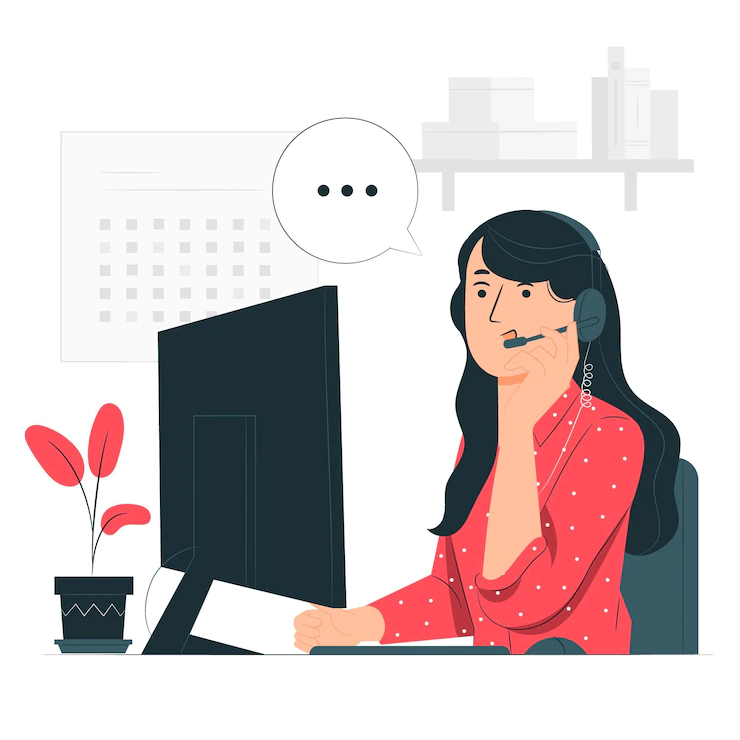Ultimate guide for wordpress page development
Are you aware of how to create a custom page in a wordpress website? You have a different layout and different pages on the website. The custom work will help you to make your website page more attractive and your own design. Before that you should know what is a custom page in wordpress? In wordpress you can create a page and post. By wordpress theme it will control the appearance of the page by using a template file named page.php. The template file will help you to create pages with different layouts and make it more useful.
How to make wordpress custom page?
If you are a wordpress developer, then you have an idea about wordpress is the best choice for a complete website development. To work in wordpress you need HTML, PHP, CSS knowledge. The first and foremost thing to be done is to open a plain text editor. In that add line of code on top
Name the template anything you need to make it called for you. While after entering the code you can see an option to save the file on the desktop. The name should be different but the extension should be .php. Next you should do is connect the website using FTP client. Once you get connected you see the /wp-content/themes/ directory. Upload your theme to this. After that login wordpress admin for creating new page or edit in existing name. For editing the page screen there is a page attributes section and a drop down template. Click on it will allow selecting the template. After changing the template and visiting the page you will see a blank page. The template is empty that is why the wordpress don’t know what to display in it. Editing on this makes the page well.
In what ways you can edit custom page template?
Custom template page theme is as usual as normal theme. You can add HTML, PHP code in this file. You can create the page by copying the existing page template from the theme. Do open the FTP client and go to the theme folder. You can download the file name page .php to the computer. Open that file in the text editor and copy all parts without the heading.
Choose the code like this save the file; upload to theme folder by FTP.