Laptop requirements for web development
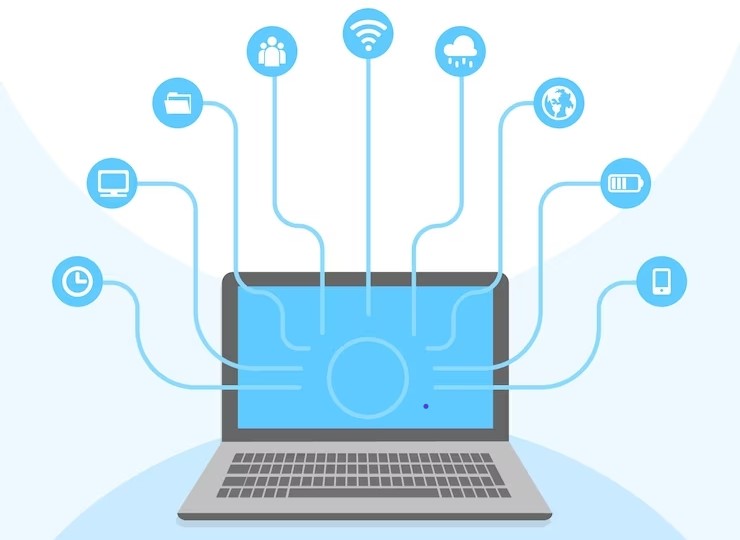
What are the web development laptop requirements?
Choosing a laptop for web development depends on several factors, including the technologies you plan to use, your budget, and your personal preferences. Remember that web development encompasses a broad range of tasks, from front-end coding to back-end development and server administration. Assess your specific needs and the technologies you plan to work with to find the best laptop requirements for full stack developer. Additionally, consider future-proofing your laptop by opting for slightly higher specifications than your current needs to ensure it remains capable of handling more demanding tasks as you progress in your web design and development journey.
However, here are some general guidelines and specifications to consider when looking for a budget laptop for web development:
- Processor (CPU):
- RAM:
- Storage:
- Graphics:
-
The For web development, a dedicated graphics card is not essential unless you plan to do some graphic design or use 3D rendering applications. Integrated graphics from Intel or AMD processors are usually sufficient for web development tasks.
- display
- Portability:
- Connectivity:
- Battery life
- Operating System:
- Build quality and keyboard:
- Budget:
A powerful processor is essential for handling multiple tasks simultaneously and running resource-intensive applications. Aim for at least an Intel Core i5 or AMD Ryzen 5 processor, but if your budget allows, go for a higher-end processor like an Intel Core i7 or AMD Ryzen 7.
The more RAM your laptop has, the better it can handle multitasking and large development projects. Aim for at least 8GB of RAM, but 16GB or more is recommended, especially if you work with complex web development frameworks or virtualization.
Solid State Drive (SSD) is preferred to a traditional Hard Disk Drive (HDD). SSDs are much faster and can significantly improve your laptop's overall performance and it is one minimum system requirements for web development. Aim for at least a 256GB SSD or higher to store your projects and web development tools.
A high-resolution display with good color accuracy can enhance your productivity and make coding and design work more enjoyable. Consider a Full HD (1920x1080) or higher resolution display.
Depending on your work style, you might need to carry your laptop around, so consider a lightweight and portable option if mobility is essential for you.
Ensure the laptop has enough USB ports, an HDMI port, and an SD card reader to connect peripherals and external devices. USB-C ports are becoming more prevalent and offer additional versatility.
A long battery life is valuable, especially if you often work on the go or in places with limited access to power outlets.
Windows, macOS, and some Linux distributions are popular choices for web development. Choose the one you are most comfortable with and that supports the web development tools and web development software you need.
A sturdy build and comfortable keyboard are essential for extended coding sessions and overall durability.
Laptops come in various price ranges. Determine your budget and try to strike a balance between performance and cost.
