

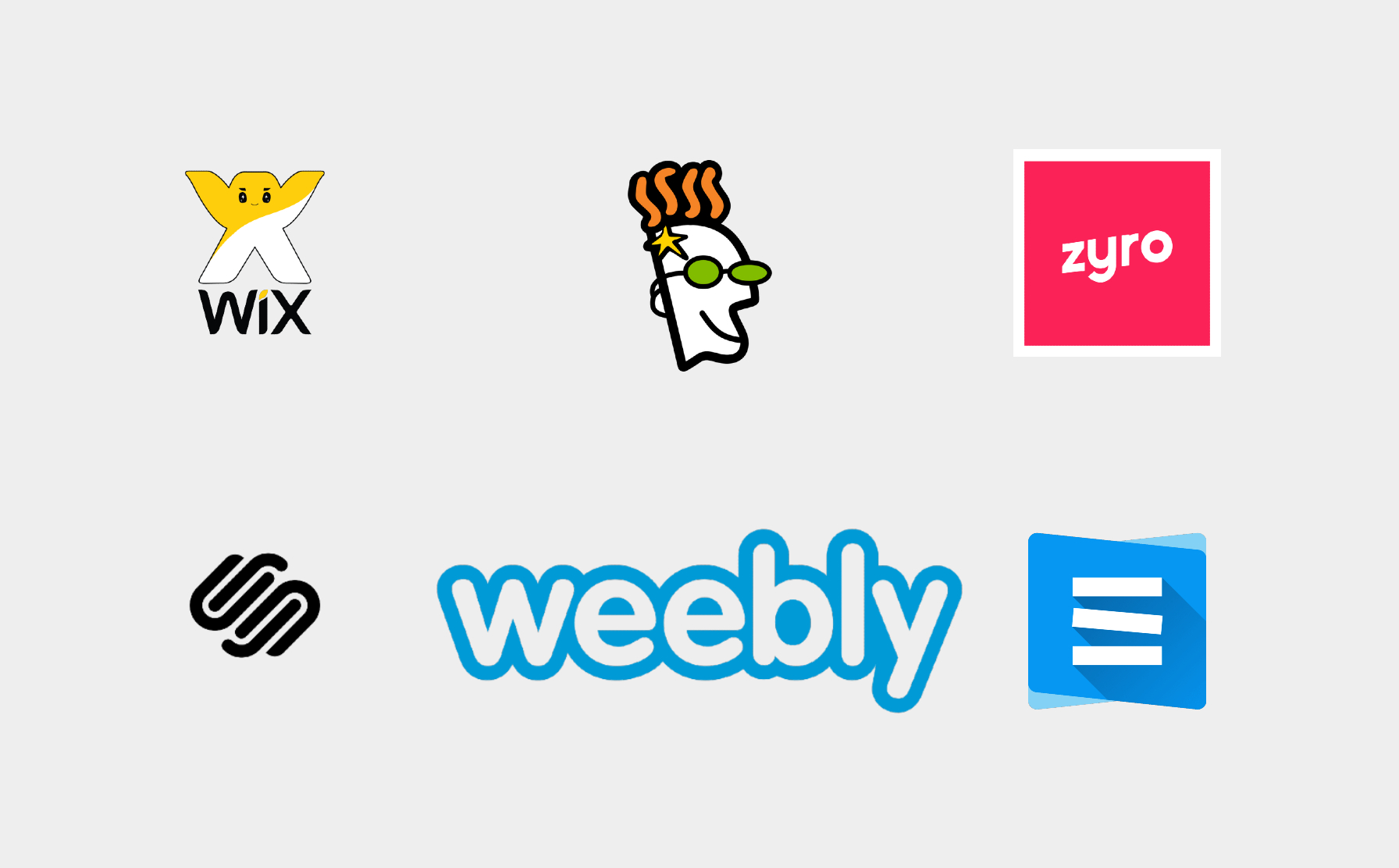
Many businesses run today are done through online platforms. A website shows how efficient the business is. So, developing a website is an important factor in representing the business. Many companies are there to develop a website as per the client’s requirements. But you can create a website on your own with the help of any builders.
Using the best drag and drop website builder software a website can be created by anyone even if they are not aware of coding.
Anyone can build a website with the help of a drag and drop editor easily even without having experience before. Choosing the right builder is an aspect that leads to success. This is the perfect software for beginners as well as intermediate users in building an interactive website.
These features scale down your options to select the best drag and drop editor out of so many building software.
There are different drag and drop website building software available free as well as paid including Wix, Squarespace, Zyro, Site123, Weebly, and GoDaddy.
Wix is a free drag and drop website builder which is highly adaptable for building pages. You could create the website by placing the elements anywhere and designing it the way you want which makes Wix one of the best drag and drop editors.
Wix offers Two editors:
But the drag and drop function is available in the classic Wix editor. By clicking the add button it is possible to drag any images, texts, or any other elements and drop them on the page. The main feature of Wix is its vast library of templates. Templates are sorted into different categories which helps you to find your template easily. It can be customized according to your desire and will adjust in different sizes to fit the screen. But the template in Wix cannot be switched.
Many third-party integrations are available in the Wix app market for you to add any extra elements to the site if needed. So it's the best building platform for a beginner to start your business carrier.
To create an outstanding website for artists and professionals this is the best builder with a lot of templates and other tools for marketing and SEO. There is a lot of white space and its plain fonts give the best for a photography website. Templates are sorted into different categories with their clean and simple designs.
Squarespace editor gives the space for customizing the website with several options. Unlike a traditional drag and drop editor, the sections or blocks are added to the webpages and follow a grid that is predetermined. Templates can be switched in square space. There is no issue in switching even after the website has gone live. A small e-commerce site can be created with various types of templates suitable for an online store.
Zyro is a website builder known for its two features simplicity and being affordable. The interface of zyro is very simple which makes it easy to use. Elements are added to the webpage easily and they can be moved according to the choice. Here you get a set of customization options to create a stunning website. Templates are available in wide varieties categorized as e-commerce, portfolio, landing pages, photography, and many more. These templates are also mobile-friendly. Thus many web designing companies are using this builder which results in a stunning website.
There is a heat map tool available in zyro for predicting sections where the traffic hits your sites which helps in increasing the rate of conversions. Zyro’s Al Logo Maker tool helps in creating a logo and there is an image resizer tool to resize the images for use. There are many such tools available in Zyro which give a better user experience.
Here the website can be created just within minutes with a simple editor in this building platform offering intuitive and responsive designs. This builder comes up with the concept of building a website with 3 steps:
In this builder after answering some questions, it leads right next to the website’s editor. Some pre-designed content blocks are added to your page. A simple website can be created within the limits of adding creative elements. Features for e-commerce are available if you pay for them.
SEO Advisor given in Site123 can be utilized in a way the improvement is done to your website from the information provided by it after analysis. Site123 keeps up with multiple languages and customer care is available 24/7.
Weebly is a drag and drop editor capable of editing HTML and CSS. In Weebly separate plugin is not needed. There are a lot of themes available with modern designs here. It is also possible to customize the design according to you. A business website, as well as a personal website, is available here. It is the best builder for e-commerce websites. In templates, modification can be done by editing the source code and themes can be switched whenever you needed.
In Weebly, the editor works in a way you can drag the elements and can drop them anywhere on the page. It can be customized according to you by clicking the element. It is a good option for people who wish to do small businesses. Weebly is available free as well as paid.
It is a section-based website builder for beginners. GoDaddy has recently emerged into the market intending to support small businesses. You need to first sign up and pick a design in it and edit the elements. It is well known for its domain registration and web hosting. Here templates can be customized and contents are added. Those added contents can be published whenever needed. Even the button for WhatsApp chat can be added to the website. GoDaddy is free as well as paid for upgrading. Premium plans include
Template, Customisation, and business tools are the three main features given in GoDaddy. Various categories of templates are added and the website can be customized. This would be the best builder for beginners to grow their careers.
