

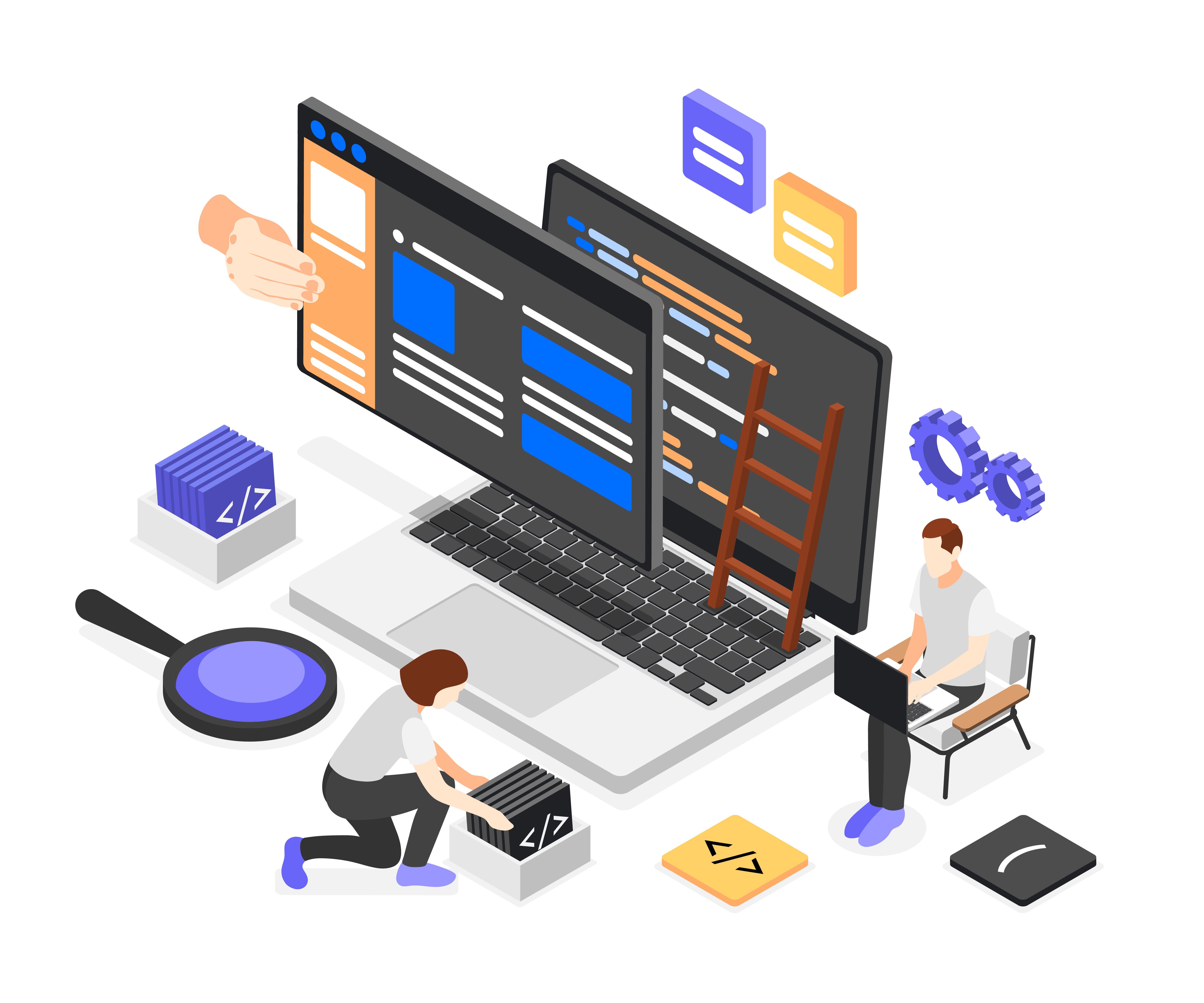
JavaScript is a fundamental programming language in web and website development, serving as a key component for creating dynamic and interactive user experiences. With the ability to run directly in web browsers, JavaScript enables developers to manipulate the Document Object Model (DOM), facilitating real-time updates to the content and structure of web pages. Its versatility is evident in various applications, including form validation, user interface enhancements, asynchronous data retrieval through AJAX, and the creation of responsive and mobile-friendly designs.
JavaScript's integration with HTML and CSS allows for seamless scripting within web pages, offering a powerful toolset for handling user events, managing data, and communicating with servers. As the backbone of modern web development, JavaScript is pivotal in crafting engaging and responsive websites that adapt to user interactions and provide a dynamic platform for delivering content and services.
Including JavaScript in web development is crucial for enhancing interactivity, dynamic content, and overall user experience. There are three primary methods to incorporate JavaScript into your website: embedding directly in HTML, linking to external files, and using inline attributes within HTML elements.
One of the most common ways to include JavaScript in a web page is by embedding it directly within the HTML document using the script tag. This approach allows developers to define and execute JavaScript code within the HTML document itself, providing a seamless integration of logic with the structure and content of the page. The script tag can be placed in the head or body section of the HTML document.
Despite its limitations in large projects, embedding JavaScript in HTML remains an essential technique for quick and simple implementations, especially for prototyping or when the scope of the project doesn't necessitate a more modular approach.
Including JavaScript code in external files is a widely adopted practice in web development, offering benefits such as code organization, reusability, and maintainability. This method involves storing JavaScript code in separate files with a .js extension and then linking these files to HTML documents using the script tag's "src" attribute.
Incorporating JavaScript through external files is a best practice in web development, fostering modularization, maintainability, and code reusability. This approach aligns with the principles of clean code and separation of concerns, contributing to the creation of scalable and efficient web applications.
Inline JavaScript in HTML attributes involves embedding JavaScript code directly within HTML elements, typically using attributes such as onclick, onmouseover, or onload. While this method offers simplicity and convenience for small-scale interactions, it comes with considerations related to maintainability and separation of concerns.
For larger or complex projects, it is advisable to favor the use of external files or embedded scripts for improved organization and maintainability.
In summary, incorporating JavaScript through external files is a best practice in web development, fostering modularization, maintainability, and code reusability. This approach aligns with the principles of clean code and separation of concerns, contributing to the creation of scalable and efficient web applications.
When multiple scripts are present, the order of execution matters. Scripts are executed in the order they appear in the HTML document unless the defer or async attribute is used.
Loading external scripts may introduce latency, impacting the page's loading time. To mitigate this, it's common to include the defer attribute, which ensures that the script is executed only after the HTML document is fully parsed.
Minimize the use of inline JavaScript for larger projects to enhance maintainability and separation of concerns.
Consider using modern JavaScript module systems (ES6 modules) for better code organization and encapsulation.
Four basic data structures in JavaScript, namely arrays, objects, linked lists, and stacks, empower developers to efficiently organize and manipulate data within the language. The choice of how to include JavaScript in a web project depends on factors such as project size, code organization, and specific requirements. Whether embedded directly in HTML, linked externally, or placed inline in HTML attributes, JavaScript plays a pivotal role in creating dynamic and interactive web applications.
