Why You Should Implement Lazy Loading in WordPress
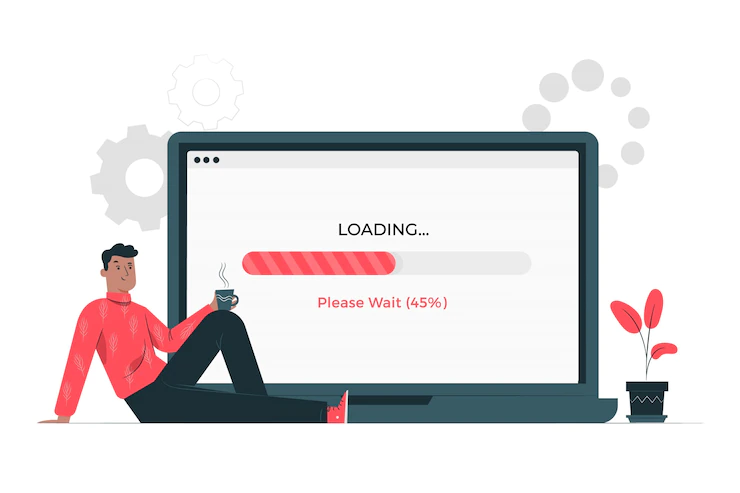
Website having many images will take more loading time. The page slows down while you have every image take another HTTP request so the users have to wait. The impatient users get annoyed, and they leave your site easily because of this. Do you know how to solve this? This can be cleared by Lazy Loading. Let’s check out how lazy loading in wordpress make your website faster?As we know that wordpress is one of the leading CMS and can be easily used by everyone. In wordpress you can easily integrate image and video in any pages. The sometimes large file will take time to load. This can be removed by Lazy Load plugin which came up on wordpress 5.5.
What is Lazy Load in wordpress and how it works?
This is an optimization technique which loads all visible content and delays the downloading, rendering of content where appearing below the fold. This is the technique you consider in wordpress site of your pages include embedded video and high resolution image.
The lazy load will work to like
The first browser builds the web page DOM(DOCUMENT OBJECT MODEL) without downloading images and videos.
• JavaScript will determine which images to be downloaded and which videos to preload based on the content that is first visible when your page loads. Those images and videos are downloaded and preloaded right.
• After that downloading and rendering of extra videos are delayed until a user scroll down the page and next additional contents comes into view.
At last the result is that images aren’t downloaded, and videos loaded until they are actually in need. This can make a powerful boost in performance for your sites that include a lot of quality images and embedded videos.
About WordPress Lazy Load
In wordpress website performance there is Lazy Load plugin to fix the problem. There are a lot of plugins available in this you can use in lazy images and videos. First of all you need to ensure you done image optimization while you uploading image. WordPress Development Company use Lazy Load work by two plugins which are delivering the speedy web page comparing to other plugins. The two plugins are a3 Lazy Load and Lazy Load.
a3 Lazy Load
One of the popular Lazy Load options which is active on many websites and have a rating 4.7 and many reviews. This is mobile oriented and very simple plugin which speed up your site. This is fully featured and easy to set up. This plugin support all images and videos including YouTube HTML5, video, etc. The other option is in your admin panel there is a ON/OFF in a3 Load Lazy which be selected for which image you need to ON and OFF. Like this for video also On/Off option is there.
You can apply this in.
• Custom post
• Widgets
• Apply on post thumbnails.
• Apply on gravatars.
Lazy Load
Next plugin is Lazy Load which is a free plugin from WP Rocket. This also has great reviews and ratings. If you need to run a simple Lazy Load wordpress site with great speed this option is best. This will work also on thumbnails. This plugin will improve.
• SEO functions
• Better user experience
• Fast website
Some people have doubt over Lazy Load that it will effect SEO, The thing is Lazy Load will not prevent images to get indexed and you should use your image according to the context then only it will have the value.Mainly we use Lazy Load to decrease page weight and HTTPS request. Here we discussed what Lazy Load was and why you should use it. It can be used for Image and video, scripts and comments also in pages and posts. If you need try, this means use it well by setting as SEO friendly. Web development company can practice Lazy Load in their website because it contains the practices like Considering the fold, Image decoding delays, layout shifting, availability of JavaScript so on.
