Motion UI in the field of Web Development
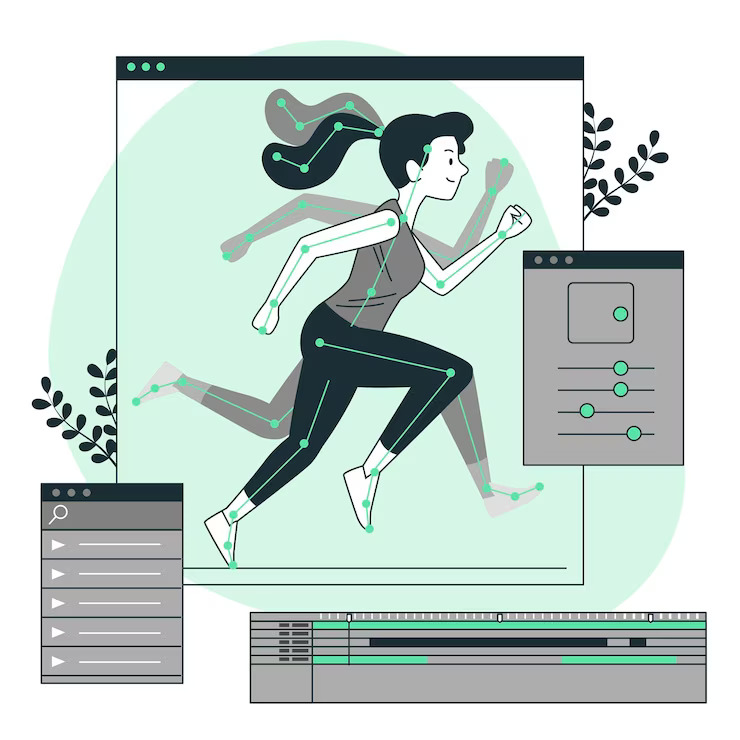
Web developers look for Motion UI as a part of web development. World is already adapted to this popular design. Motion design is an element of UX design which the web developers use for the website to set in motion. This could attract the users and spread the information more faster than showing through text. Through the app information is passed to the user in the form of an interface with animation using Motion UI. From the advertising banners it is now being changed to an advanced level of motion design.
What is motion UI?
Having a perfect design is always good for your app or the website. Building a good user interface is very important to get negotiated among others. Currently transactions and animations are the method used for sophisticated websites. Now the trends stay at static design but the technologies have moved very fast and motion design becomes more popular. Motion UI is a trendy and in-demand design style that is employed all over the world. Motion design is a UX design element that actually puts your website and app displays to life. To maintain and capture the attention of the customers can be done easily with the use of motion ui. To guide the property well in an application it's perfect to use motion design to provide further more information to the users. When a user clicks a button they expect a reaction, that's where this animation works. With the help of motion ui the work gets life and assorted from static to dynamic. Motion UI has turned web development into the next level and makes it easier for web design companies to follow the new trend.
The working is purely a combination based on css and javascript. The developers simply add css and javascript plus provided class and attributes to provide the transitions and animations. To give the user interface life and interactivity, animations and transitions can be inserted and then activated by actions like hover, click, or scroll. Additionally, the library offers resources for building custom animations and transitions, enabling programmers to create one-of-a-kind, eye-catching effects that stand out from the competition.
Every innovation can have very informative and useful sides:
Transition:
To understand the connection either between 2 websites or the two instructions. These transitions enable users to link data from one area to another and flow like movie scenes. A user switches from one feature to another therefore they may redirect their attention.
Animations:
Motion ui helps enable animation for various elements. It benefits in creating videos and presentations step by step without losing the point.
Responsive Gestures:
People always want a website that gives responses quickly. Given the responsive animations, it creates a user friendly and interactive interface between users and developers. If the users don't find the immediate response then they will move to another website for alternative options.
Increased Engagement:
Motion helps in increased website engagement. Getting more eye-catching effects in the website will capture their attention and the users get engaged.
Motion Modifiers:
Once developers create basic animations like spin, slide etc then step on to the motion modifiers to adjust speed, delay etc. All you need to develop an app is not just using any latest design frameworks, instead using simple elements gives better functioning like motion UI.
Benefits of Motion UI
- With motion UI animations and transitions can be included in the website easily. There are pre-designed animations available or you can create one yourself.
- Motion UI helps in improving the user experience and making the website interactive by adding animations and transitions to the website. This attracts the eyes of users resulting in more engagement.
- Animations and transitions in Motion UI run on all browsers working on all devices and platforms without any issues.
Motion UI can be put in the below mentioned pages to use:
- Animated charts
- Background animations.
- Loading Animations
- Call-to-action button
- Image galleries
- Page Scroll animation
